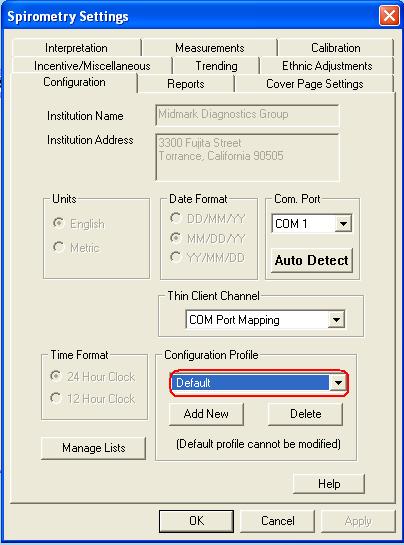Unable to make any changes to the spirometry settings window. All the options are grayed out and cannot be edited.
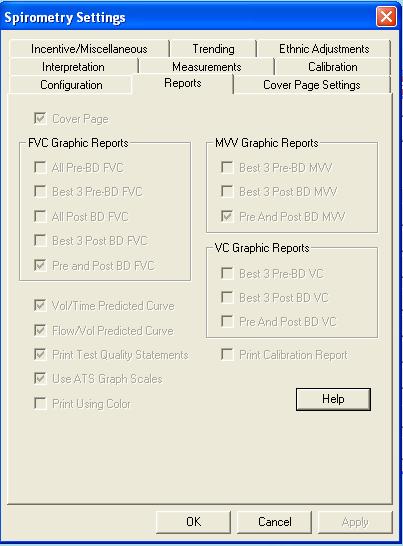
Change the 'Configuration Profile':
When viewing the 'Spirometer Settings' window select the 'Configuration' tab.
Under the 'Configuration Profile' section select any profile besides the 'default', or select 'Add New' to create a custom profile.
The 'default' profile cannot be modified, and thus prevents the Spirometer settings from being changed.
Once a different profile has been selected the various tabs and options can now be edited.