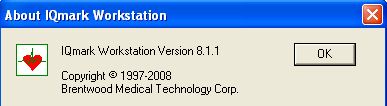When opening a Midmark .CAR report file a dialog box appears stating the following error message.
'Error: Cannot open file: X:\...\xxxxx_xxxxx_xxxxx.car.
ERCActiveX returned 3'

'Returned 3' error message indicates the target file is in an improper format. This could be caused by the target file being opened with an older version of the Midmark software than the file was originally created with. Please check the version of the Midmark software to make sure it is same version as was used to create the report, and update the application if neccessary. Steps are listed below for the different environments the error can occur in.
EMR
Please contact the EMR's technical support so they can verify that proper versions of the Midmark software is installed on all stations involved with creating and viewing reports.
IQmark Centricity Interface
Make sure the interface softare that was used to create the Midmark report is the same version as the one that is used to view/open the report. Update the applicaton if necessary. To check the version open the IQmark Centricity Interface Application > click on 'help' > click on 'About IQmark Centricity Interface'.
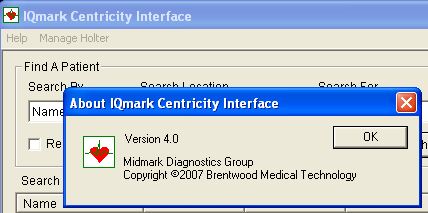
IQmark Diagnostics Workstation
Make sure that the version of the IQmark Diagnostic Workstation software is the same version of the software that was used to create the report. Reinstall or upgrade the application if neccessary.
To check the version, open the IQmark Diagnostic Workstation > click the 'Help' button > when the menu appears select 'About Workstation'.
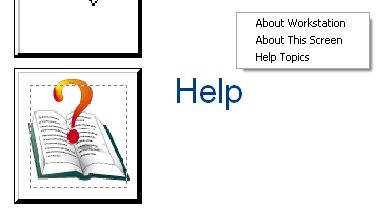
The version number will appear at the top.