IQmark Digital ECG device is not being detected by the computer.
When performing an ECG test the following window appears:
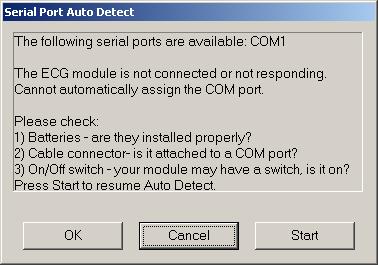
If a Serial ECG is being used, proceed to the Serial ECG section. If a USB ECG is being used, proceed to the USB ECG section.
Replace batteries.
Insert brand new double AA batteries and ensure they are oriented correctly within the compartment.
Verify batteries prongs within compartment are not worn out.
With the battery cover removed, turn ECG module faced down.
If batteries fall out, contact Midmark Diagnostics Group Technical Services at 800.624.8950 x2 for repair/replacement options.
Verify if the correct COM Port is being used.
From within the black acquisition screen, click on the 'Settings' button > 'Configuration' tab > then select the correct COM Port from the drop down list. If unsure of the port select the 'Auto Detect' button and allow the software to scan all available COM Ports. If the ECG is found on an available COM port, the software will auto-assign it to that port.
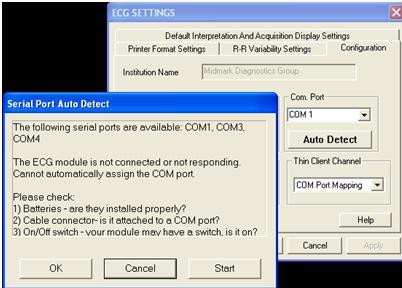
Verify a COM Port is installed
Navigate to the 'Device Manager'.
Right-click on 'My Computer' icon (can be located on the desktop or the start menu) > select 'Manage' > select 'Device Manager' within the left hand column.
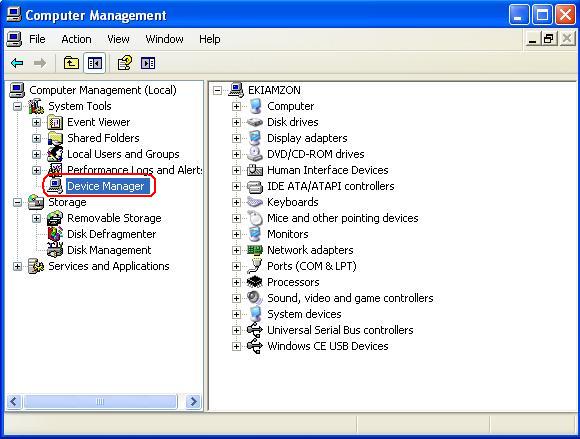
Expand the 'Ports (COM & LPT)' category in the right hand pane and verify a 'Communications Port' is listed (i.e. Communications Port (COM 1)).
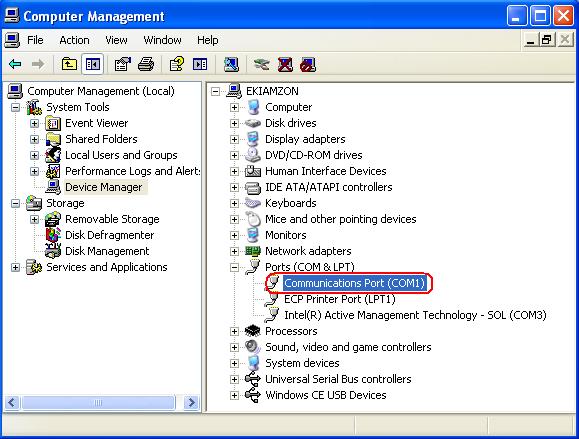
If no COM ports are listed, contact IT support for additional assistance.
If a COM port is listed, double-left click on it > open the 'Port Settings' tab and make each drop down matches those listed within the picture below.

If a USB to Serial port adapter is in use verify it is installed within the 'Device Manager' under the 'Ports (COM & LPT)' category. The following picture displays a successfully installed Prolific Lynn USB to Serial port adapter. Other USB to Serial port adapters will be similarly listed.
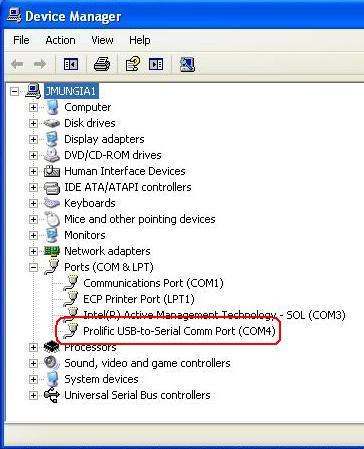
If there is no USB to Serial port adapter listed, no section called 'Ports (COM & LPT)', or if the USB to Serial port adapter is listed with a yellow exclamation or question mark then the device is not installed properly. Please reinstall the USB to Serial port device drivers.
If Serial ECG still does not detect, contact Midmark Diagnostics Group Technical Services at 800.624.8950 x2 for additional assistance.
Disable USB power options
Prevent Windows from turning off the USB port.
Open the 'Device Manager'
Right click 'My Computer' (located on the desktop or under the start menu) > 'Manage' > 'Device Manager' > expand 'Ports (COM & LPT)'.
Disable the power management options for the USB Root Hubs
Expand 'Universal Serial Bus Controllers'
Double click the first 'USB Root Hub' listed > select the 'Power Management' tab.
Uncheck 'Allow the computer to turn off this device to save power'. This will prevent windows from turning off the USB port when it believes the USB port will not be used.
Select 'Ok'.
Perform those same steps for the rest of the 'USB Root Hub's listed in the 'Device Manager'.
Disable laptop power options
If using a laptop, disable the power management settings.
Open the Control Panel
Select 'Start' > 'Control Panel' (might be under 'Settings')
Double click 'Power Options'
If 'Power Options' is not listed, select 'Switch to Classic View' in the top left.
Set 'System Standby to 'Never' in both the unplugged and plugged in modes.
Select the 'Hibernate' tab > uncheck 'Enable Hibernation'
Select the 'Advanced' tab > select 'Do nothing' when the lid of the laptop is closed.
Verify ECG device driver is installed
Navigate to the 'Device Manager.
Right click 'My Computer' (located on the desktop or under the start menu) > 'Manage' > 'Device Manager' > expand Universal Serial Bus Controllers'.
If the device is installed properly it should be listed as 'Midmark Diagnostics ECG.'
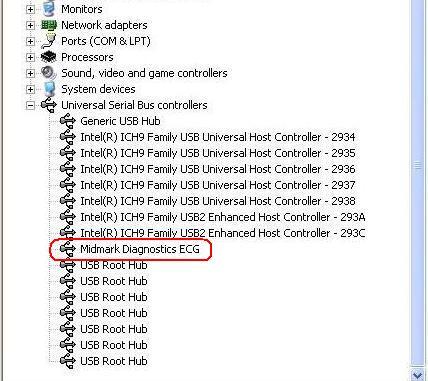
If the USB ECG is listed with a yellow exclamation or question mark then the device is not installed properly. Please reinstall the device driver.
If the USB ECG is not listed, unplug the ECG and reinsert into another USB port.
If the USB ECG still does not detect, contact Midmark Diagnostics Group Technical Services at 800.624.8950 x2 for additional assistance.